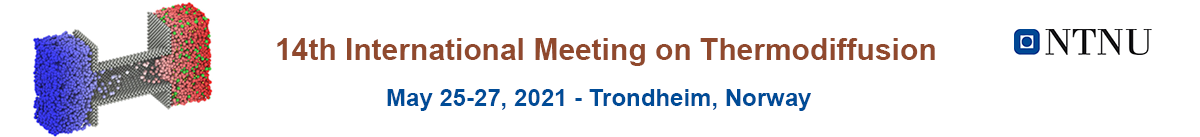Presentations and posters
Preparing for your virtual presentation
Authors of accepted and registered abstracts for IMT14 are encouraged to send a pre-recorded video in MP4-format and/or slides in PDF-format of their presentation in advance and latest by May 10, 2021. The pre-recorded video and slides may or may not be available in the portal for the conference attendees until one year after the conference is over, depending on your consent when you register as a speaker.
The files (both video and slides) can be uploaded to https://www.dropbox.com/request/wwR89lYh4t8MKskWdaHF. Slides may alternatively be sent to imt14@videre.ntnu.no. Please give the files a name with this format: <paper number> <first author's name> <speaker's name>. You will find the paper number in the program.
Oral session presentation
You can choose between giving a live presentation or, preferably, use the pre-recorded presentation during your time slot. The pre-recorded presentation will be played by the conference staff, but you must be online and follow the broadcasting. Presenters are requested to enter the Session Room prior to the session time to check their presentation, sound, and camera settings.
Once the presentation is over, the audience will have the opportunity to ask their questions to you as the presenter. Appropriate presentation time (15 min for video presentation and 5 min for Q&A) will be allocated to every presenter.
Pre-recorded video for oral presentations:
Duration: max 15 minutes
File size: 100MB max
Video file format: MP4
Dimensions: Minimum height 480 pixels, aspect ratio: 16:9
Resolution = 720p HD
Please note that the final specifications will be checked at the time of submission and files not compliant may not be uploaded. You will be notified about the success/failure of the uploading.
Information such as the title of your paper, authors’ name and affiliation must appear on the first slide of your presentation. The presentation must be in English.
Slides:
File format: PDF
Dimensions: Minimum height 480 pixels, aspect ratio: 16:9
Poster presentation:
The pre-recorded video presentation and slides will be visible in the virtual conference portal at any time during the conference for attendees to look at. Please prepare a slide show of maximum 5 slides. These slides are meant for your 5-minute live presentation during one of the poster sessions at IMT14.
In addition, we ask you to prapare a max 5-minute video with your voice over. I suggest the video is like the live presentation of your slides. This will also be available to the attendees. The video is meant for attendees who can not be at your live presentation, or for those wo want to see your presentation again. If you like to use the video instead of the live presentation at the scheduled time slot, that is OK.
During the poster session you will be able to have live discussion with attendees to explain and answer questions.
Pre-recorded video for poster presentations:
Duration: max 5 minutes
File size: 100MB max
Video file format: MP4
Dimensions: Minimum height 480 pixels, aspect ratio: 16:9
Resolution = 720p HD
Please note the final specifications will be checked at the time of submission and files not compliant may not be uploaded. You will be notified about the success/failure of the uploading.
Information such as the title of your paper, authors’ name and affiliation must appear on the first slide of your presentation. The presentation must be in English.
Slides:
Maximum 5 slides.
File format: PDF
Dimensions: Minimum height 480 pixels, aspect ratio: 16:9
The slides will be available for all attendees in the poster gallery in the virtual conference portal.
TIPS FOR RECORDING:
There are several video conferencing tools available to easily record a presentation. In this method, you can show your face via webcam and display your slides as you talk. You can use any meeting software like Zoom, Teams or GoToMeeting, as long as you get a good quality recording and your final file is in the MP4 format. Here are some links to instructions on recording a meeting on common platforms:
Zoom: Local Recording – Zoom Help Center
Gotomeeting: How to Record a GoToMeeting Session | Techwalla and How to Convert and Open the GoToMeeting Recordings
Microsoft Teams: Record a meeting in Teams - Office Support
For both recording and presenting live: Use as quiet an area as possible. Avoid areas that have echo.
Hardline internet connection recommended, but if unavailable, a strong Wi-Fi connection
Good headset with microphone close to mouth BUT away from direct line of mouth to reduce “pops”.
Do a test recording of a couple of minutes and review the sound and picture quality, Mp4 format, and bit rate before recording the entire presentation. Make adjustments if needed.