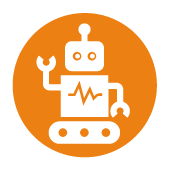Resources
Resources
Resources
BLINK Learning Hub collaborates with our academic environments to test equipment designed for teaching purposes. You can borrow equipment and explore various resources, and we're here to help you find solutions that suit your teaching setup or project!
Please note that NTNU has procurement agreements with suppliers, so it's best to contact your department's administration for assistance with ordering equipment. If you're interested in trying out specific types of equipment, you’ll be amazed at what we can accomplish at BLINK.
We also welcome your feedback on your experiences using equipment in a teaching context. Feel free to share your thoughts in writing or speak with us personally at the learning hub.
Resources
Resources
Below you will find resources that work for various teaching situations and in research dissemination.
Mini studio
Mini studio
The mini studio, located in building 8, is an ideal facility for video recordings intended for teaching or research dissemination. It comes fully equipped with all the necessary tools; you only need to bring a PC or Mac to transfer your recordings afterward, along with any presentations you wish to use.
All bookings and facilitation are managed through BLINK, and you must complete training to use the room independently.
Webinar booth
Webinar booth
The webinar booth is a self-service studio located on Level 5 of Building 6B. It is equipped with a green screen, camera, and speaker/microphone. The entire studio can be controlled through a simple touch screen, and all recordings are automatically saved in Panopto.
To book the booth, all employees should use Outlook and schedule their sessions in the "6579 Webinar Booth, Dragvoll 1, Building 1-6" calendar.
VR room at UB Dragvoll
VR room at UB Dragvoll
The VR Room at UB Dragvoll is a collaborative initiative with the library at Dragvoll. The VR-Learn project has set up a room at the library where you can test equipment and try out virtual reality learning workshop in room 6575. This space is equipped with seven Oculus Quest VR headsets. Instructions for using the headsets are available, and the VR-Learn project also provides software for educators interested in creating spherical photo stories.
You can book the VR Room through Outlook. Additionally, the library offers VR headset loans to students and staff, which can be arranged at the staffed desk in the Dragvoll Library.
Podcast boxes - sound studio
Podcast boxes - sound studio
The Podcast boxes are our open facilities for audio recording and podcast production located at Dragvoll. These studios can be used for creating podcasts, teaching materials, and various student activities.
Both studios are situated in Building 1, Room 1333 at Dragvoll, and there is also a collaboration area available when you are not recording.
Equipment
A technical description of the equipment in the studios.
Booking
As an employee or student, you can book the studios directly using the scheduler:
Book Room 1
Book Room 2
If you do not have access to the scheduler, please book the room through NTNU Hjelp. Alternatively, you can send us an email, ensuring to mark the subject as “Booking Podcast” and specify the desired date and duration for your booking.
Introduction
Additionally, BLINK offers basic training in simple software for recording and post-editing. For advanced technical training needs, we will coordinate contact with the Section for teaching, learning and digital services.
Equipment package for podcast and audio recording
Equipment package for podcast and audio recording
The package contains everything you need to make simple audio recordings anywhere. Excellent sound quality! Comes in a practical backpack.
- Zoom H6 Handy Recorder (audio recorder)
- Up to 4 x speech microphones
- Various accessories as needed (memory card, microphone stand, cables, etc.)
Loan of equipment for secure data collection for students
Loan of equipment for secure data collection for students
Students can now borrow equipment for secure data collection during interviews from the University Library at Dragvoll.
This equipment is primarily intended for student assignments and is offered in backpack solutions suitable for audio or video interviews. Please note that the equipment is borrowed at your own risk. It is essential to familiarize yourself with the equipment before borrowing it and to allocate sufficient time for charging.
Keep in mind that audio and video recordings of individuals are considered personal data.
For more information on securely handling personal data, please review the following resources:
Equipment package for digital and hybrid seminars
Equipment package for digital and hybrid seminars
If you are conducting a seminar or group teaching session where some participants are physically present in the room while others are participating online, you will need cameras and microphones that can capture more than just the instructor. We can assemble a package tailored to your specific needs and provide basic training on how to use the equipment effectively.
Equipment package for digital lectures
Equipment package for digital lectures
This equipment package is designed to support the recording and streaming of audio and video, making it ideal for digital lectures, seminars, and meetings. You can connect the equipment to your laptop or desktop computer in the auditorium.
As an instructor, you can borrow equipment from both the BLINK Learning Hub and the University Library during the library's staffed opening hours. To borrow the following items, please contact the desk at UB Dragvoll:
- Conference microphone with speaker. This device can be placed on the table in a classroom or conference room. It functions as both a speaker and a microphone for those seated around the table and can be connected via USB or Bluetooth.
- Headset with microphone. This headset features sound in one ear and a microphone, making it suitable for digital teaching. It can also be connected via USB or Bluetooth.
- Webcam. This webcam is ideal for digital teaching or online meetings and connects via USB.
- OBSBOT Webcam. This 360-degree robotic camera automatically follows the speaker and can zoom in on them. It connects via USB.
Workshops
Workshops
BLINK has developed a range of workshops that can be arranged for large or small groups of employees, at a time that suits you. BLINK can provide a suitable room, a facilitator, and a "secretary" who sends a summary after the workshop is completed.
Workshops that may be relevant for you:
• Podcast, concept, and production
• Artificial intelligence (AI), teaching, and examination
• Project modeling
• Privacy, data management, and risk assessment
• Student participation and innovation
BLINK can arrange a workshop with content tailored to your academic environment or project. Don't hesitate to get in touch!
Contact us
Contact us
Please visit us at the Learning hub at Dragvoll, room 6304 or contact us via:
- NTNU Help
- email to kontakt@blink.ntnu.no
- Zoom, every weekday from 10 AM to 2 PM
LinkedIn BLINK
ikon resources