NTNU Alumni - Logo and graphic profile
Graphic profile
Graphic profile
This graphic profile manual presents the basic elements of the visual identity for NTNU Alumni, with examples of how they can be used. The graphic profile will help make NTNU Alumni clearly visible as the originator and create an overall impression of NTNU Alumni as a professional and interesting player for our target groups.
Here you will find guidelines and user guidance, downloadable files and templates, examples of usage and information on ordering products
Guidelines and downloadable items
Guidelines and downloadable items
Colours
Colours
NTNU Alumni's graphic profile consists of four profile colours: the primary colour is NTNU-blue; the secondary colour is grey; and the two accent colours are shades of green.
NTNU-blue should be the primary and leading colour, and can only be used in the stated values. All communication materials for NTNU Alumni should incorporate NTNU-blue.
Secondary colours and colours can be used in lighter colour values.
All colours can be used as text colours, provided the background provides adequate contrast and readability. They can also be used in graphic elements such as quotation marks, text boxes, and infographics.
In addition to the profile colours, white backgrounds and white areas can be used to make the expression lighter and quieter, creating an airy feel between the various elements.
Primary Colour:
NTNU blue
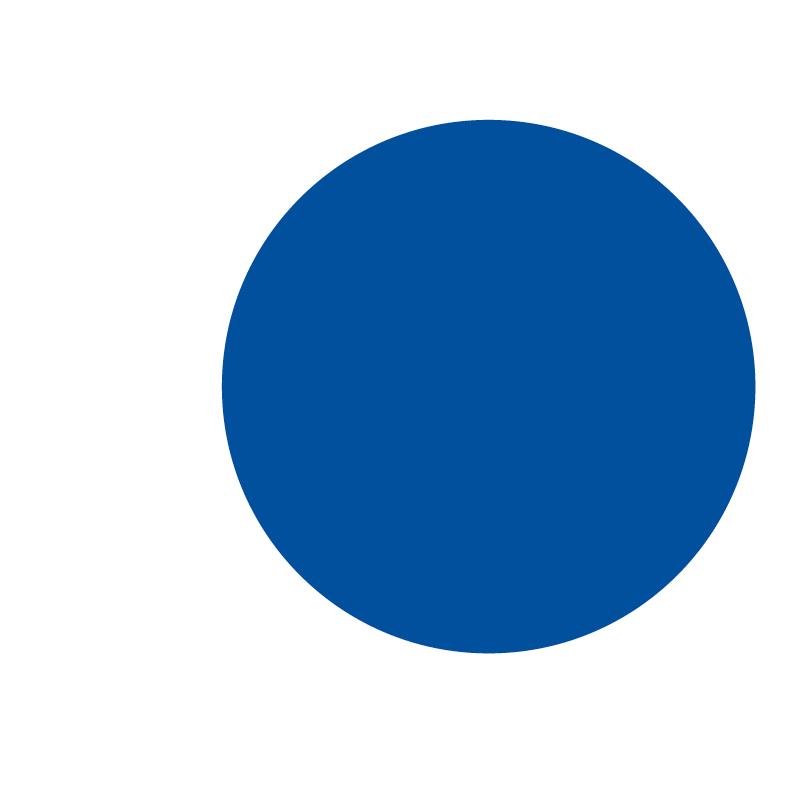
Secondary Colour:
Grey (80% black)
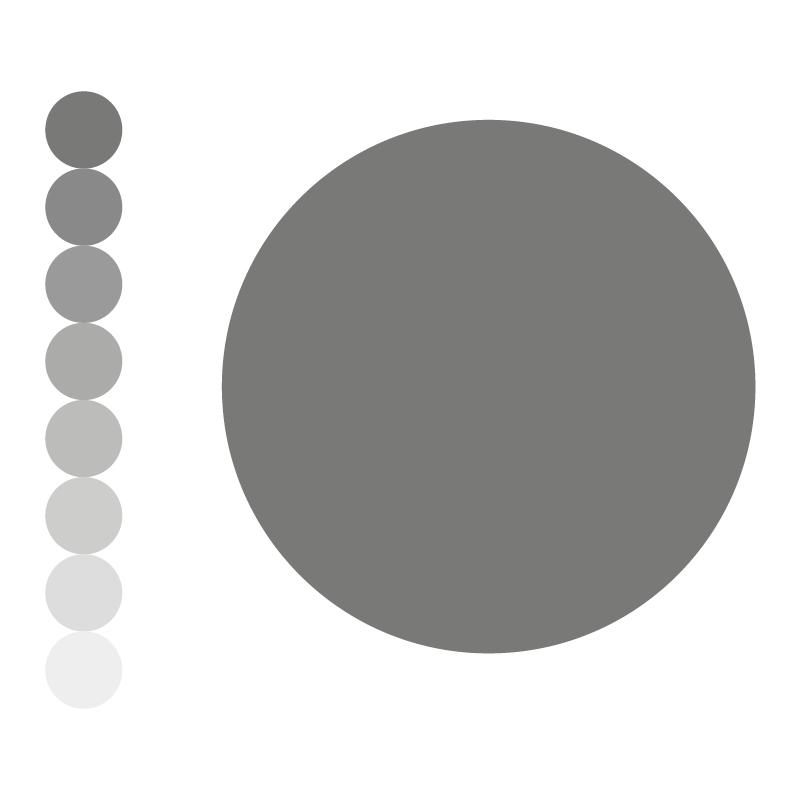
CMYK: 0,0,0,80
RGB: 87,87,86
Hex: 57,57, 56
Accent Colours:
Green
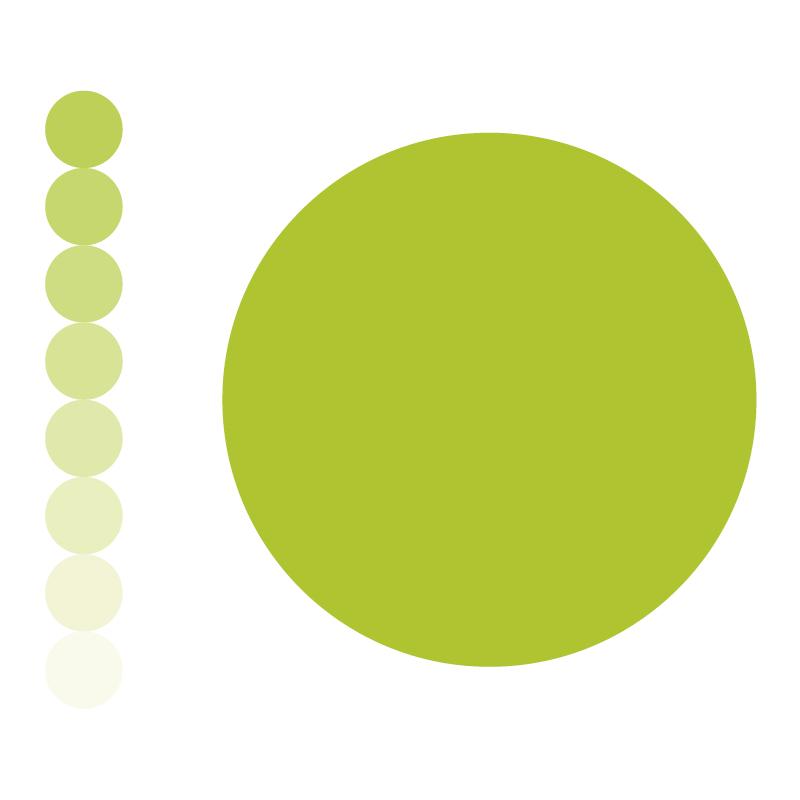
CMYK: 35, 0, 94, 0
RGB: 188, 208, 37
Hex: bcd025
Light green
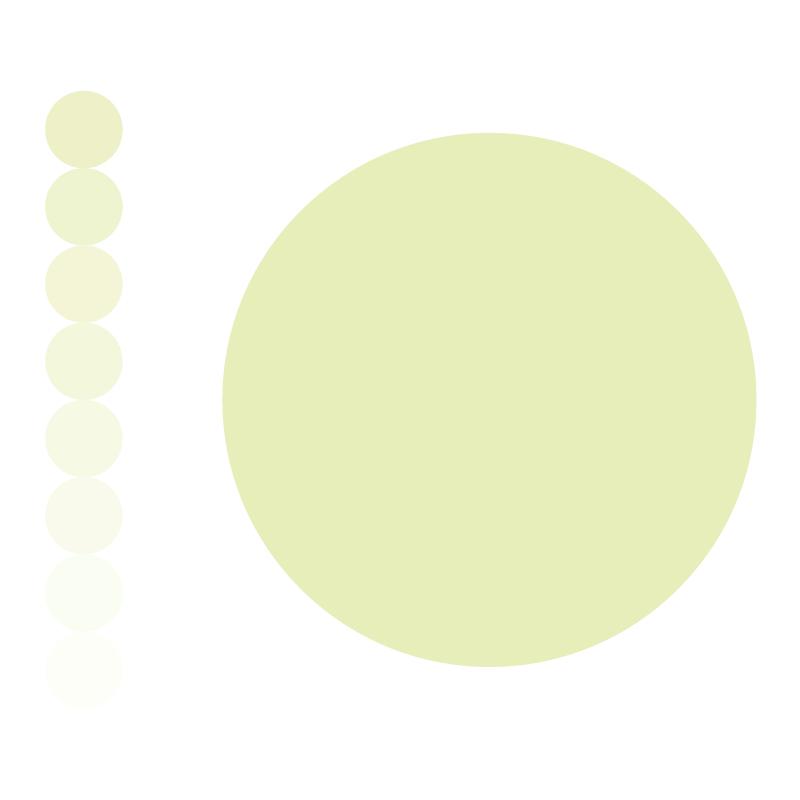
CMYK: 11, 0, 31, 0
RGB: 235, 240, 196
Hex: ebf0c4
Incorrect use of colours:

Be aware of contrast and readability when using profile colours as a background colour.
Read more about how colours in NTNUs graphic profile here (in norwegian).
Logos
Logos
NTNU's emblem should always be in NTNU-blue and the letters always in black. In the negative, both the emblem and the text must be in white.
- You can find all Alumni logos at Box.
Incorrect logo usage:

Fonts
Fonts
NTNU Alumni uses the same profile font as NTNU, Open Sans.
The Walbaum font is now used only for the "NTNU" letters of the logo, and Arial serves as the substitute font in Office documents.
Open Sans is a free Google font that can be downloaded here:
Download and read more about the fonts here.
Read more about NTNU's graphic profile typography.
Examples:
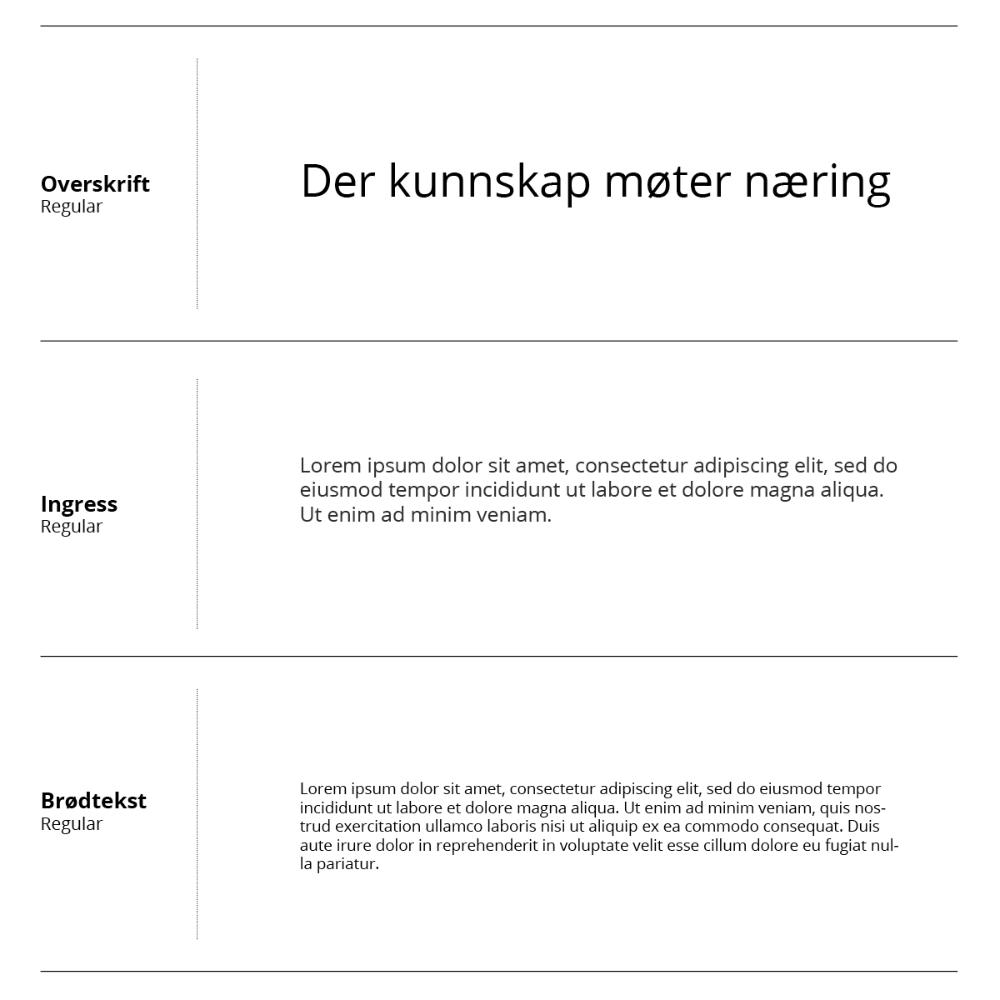
Images
Images
Photo style
Images are bright and clean with a cool tone. Images should primarily show people interacting and emphasize that people and networks are the focus of NTNU Alumni. Strive for images that have a documentary feel to them, and that capture a natural moment rather than appearing posed. Well-known NTNU surroundings can be used as a backdrop to create recognition.
Download NTNU Alumni's profile photos
Image forms
Use colour and black and white images. Quiet portions of the image can be used as a background for text. Images can be either rectangular or circular in materials for NTNU Alumni. You can also highlight part of the image with a circle inside the rectangle. All image formats can be used for both colour images and black and white images. The use of Image forms is optional in the graphic expression.
Rectangles
The image can fill the entire area.

Circles
The image can fill the entire area.

Circle within a rectangle
Can be used to highlight a detail or some part of the image.

How to apply the image forms:
To create an image where the photo appears in a circle with a transparent white layer surrounding the circle:
1. Open the photo you want to use and adjust the size (Menu: Image > Image size).
2. Create a new layer and fill it with white. Choose 27% opacity for this layer.
3. Use the selection tool and draw a circle in this layer. Place the circle where you want it (use the selection tool to move the selection). Press the delete key on the keyboard. That will cut a hole in the mask layer where you placed the circle.
4. Merge all layers and save the image.
To create an image where the photo is inside a circle surrounded by 100% white colour:
1. Open the photo you want to use and adjust the size (Menu: Image > Image size).
2. Create a new layer and fill it with white. Choose 27% transparency for this layer.
3. Use the selection tool and draw a circle in this layer. Place the circle where you want it (use the selection tool to move the selection). Press the delete key on the keyboard. That will cut a hole in the mask layer where you placed the circle .
4. Set the white layer opacity to 100% in the layer palette (so you can't see the photo through the white colour).
5. Select the cropping tool and drag the edges of the image almost to the edge of the circle to remove the excess white area in the image.
6. Merge all layers and save the image.
Incorrect use of images:

Be aware of contrast and readability when placing text on an image.
Graphic elements
Graphic elements
Quote marks
Used to highlight quotes in the text.
Quotes must be in italics.
Quote mark as downloadable element (pdf)
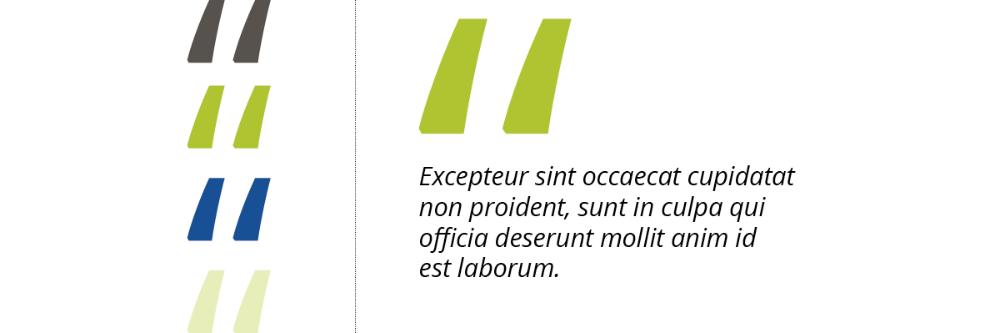
Text boxes
Use rectangular text boxes in profile colours to highlight information. Be aware of readability and contrast when choosing colours.
Text boxes as downloadable elements (pdf)
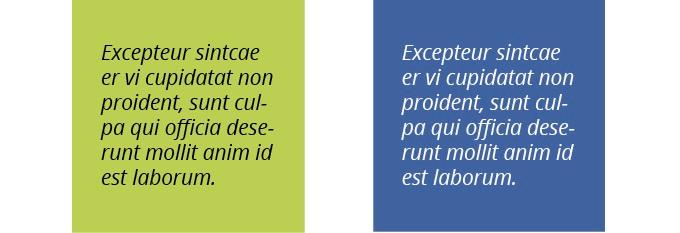
Highlighting headlines
A vertical stripe in NTNU-blue or white is used to highlight headings. The width of the stripe is equal to a hyphen in the text size of the headline, and a white space corresponding to the size of a dash (alt + hyphen) in the headline’s font size separates the blue stripe from the headline.
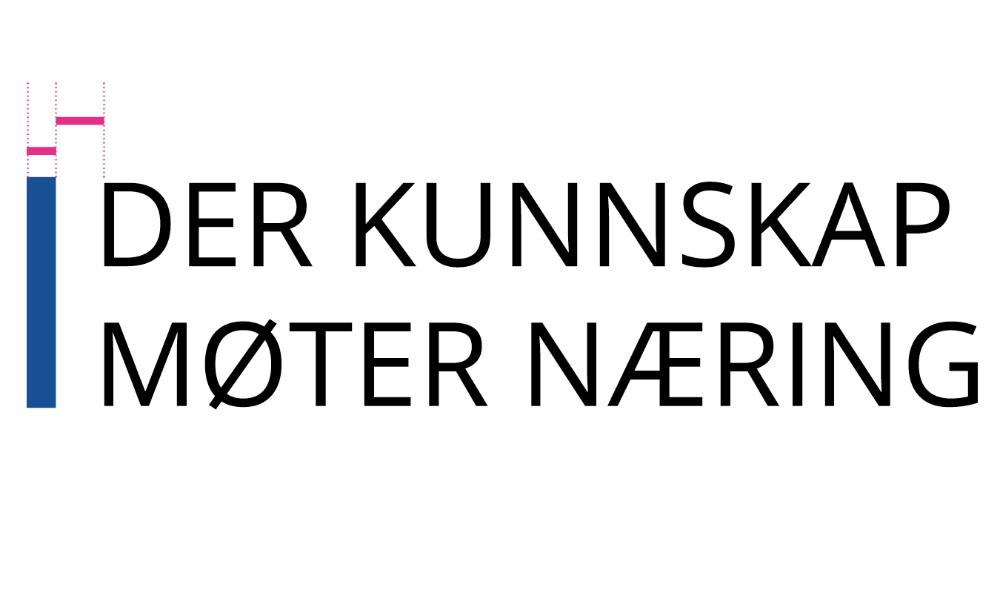
Language and tone
Language and tone
The profile manual is a guide for NTNU Alumni's linguistic identity, with examples of how we express our values and unique qualities.
Tone of voice
NTNU Alumni's tone of voice describes how we should present and express ourselves in text.
Inclusive
NTNU Alumni is not a company that talks to its customers, but a community that talks to each other. This section provides some guidelines on how to communicate outwardly and create a friendly and inclusive tone. We want to focus on people and build a feeling of community among NTNU alumni. This also includes highlighting the diversity of talent at NTNU and avoiding favouring one group over others.
Example:
We make each other better
As a member of NTNU Alumni, you have the opportunity to share your knowledge and experience with other NTNU alumni. You can also give back by inspiring and mentoring new NTNU students and helping them find their way into the workplace.
Professional
NTNU Alumni presents itself as a professional organization with clear goals. Alumni in business and community life form the main focus of our target group, and our communication should therefore have an adult tone. We will also show how our activities have a social mission and talk about this concretely and tangibly.
Example:
A meeting place for knowledge sharing
By building a bridge between NTNU and our former students, NTNU Alumni will help establish closer links between knowledge and industry.
Confident
Being an NTNU alum is a strong identity marker, and we want to help reinforce this sense of pride. We can be proud of NTNU and all of NTNU’s achievements. People should get the feeling that NTNU is where "things happen" and that as NTNU alumni, they are part of this development.
Example:
Once an NTNU-er, always an NTNU-er
We believe that knowledge sharing is the key to innovation. And when 45 000 people from Norway's most important institution for education and research share their knowledge – well, anything can happen.
Value for target group
We should be aware of who our audience is, and how they can benefit from what we share. To this end, we must ensure that the content is clear and understandable, and that we address the target group in an engaging manner.
Toolbox:
• Write to engage the target audience
• Use clear and catchy headlines
• Break up the text with paragraphs and subheadings
• Make sure the intro clarifies the topic
Introductory Texts
The introductory texts will introduce NTNU Alumni in a way that arouses interest in our target groups and answer why they should engage specifically with NTNU Alumni. Below are examples of introductory texts for different target groups.
Students:
Once an NTNU-er, always an NTNU-er.
Being an NTNU-er is not just about your studies. It's also about the opportunities you gain afterwards. As a member of NTNU Alumni, you have the opportunity to take advantage of the experiences of other NTNU alums and get help finding your way into working life.
Alumni:
An NTNU-er isn’t who you were. It's who you are.
NTNU Alumni is a network for NTNU-ers around the world and a meeting place for knowledge sharing. As a member, you have the opportunity to share your knowledge and experiences with other NTNU-ers and to give back by inspiring and guiding new NTNU students on their way into the working world.
Employees:
Where knowledge meets industry.
NTNU Alumni's network of 45 000 alumni opens up entirely new possibilities. These can range from creating research collaboration with industry or finding good guest lecturers to building new meeting places for knowledge sharing between research and industry.
Download templates
Download templates
Brochure
Brochure
Example of brochure:
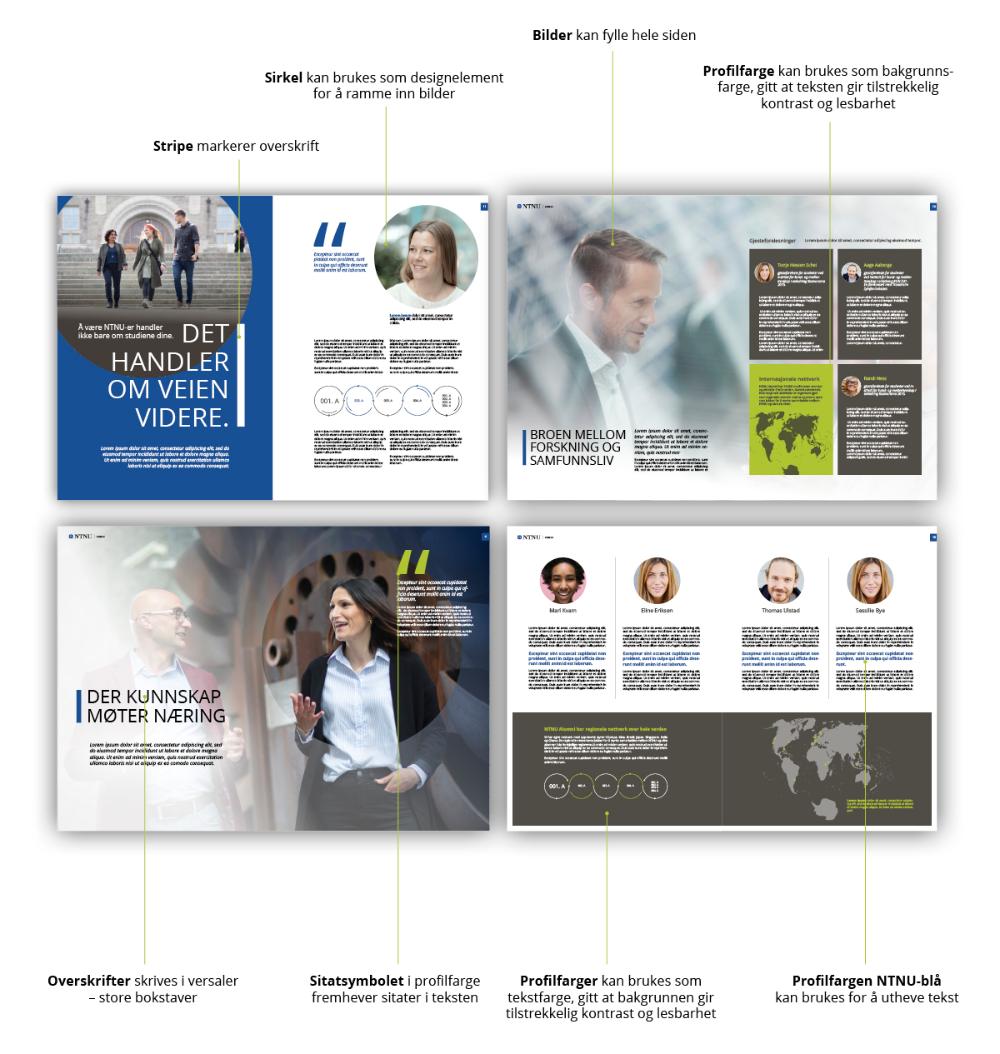
Powerpoint presentations
Powerpoint presentations
Here you can download various powerpoint templates for NTNU Alumni:
Fair Wall
Fair Wall
Example of Fair Wall:

Business Card
Business Card
Example of Business Card:
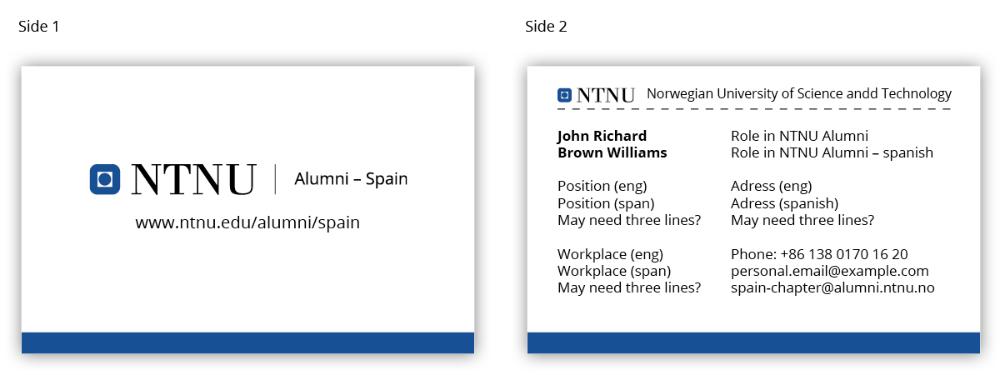
Roll-ups
Roll-ups
Examples of roll-ups:
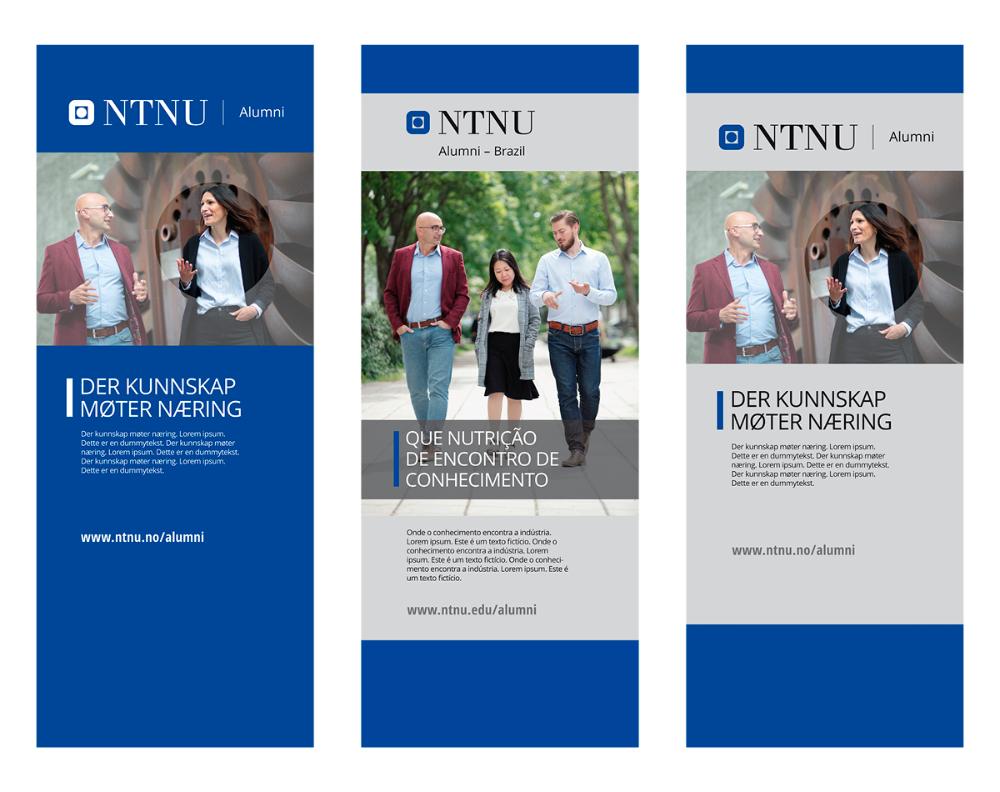
Bilde

NTNU's graphic profile
NTNU's graphic profile
NTNU Alumni's graphic profile adheres to the guidelines laid out in NTNU's overall graphic profile.
Do you have any questions?
Do you have any questions?
If you are wondering about anything regarding NTNU Alumni's graphic profile, you can contact Graphic centre.
